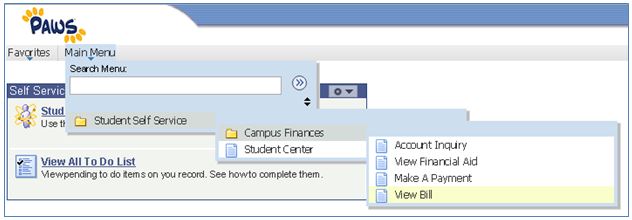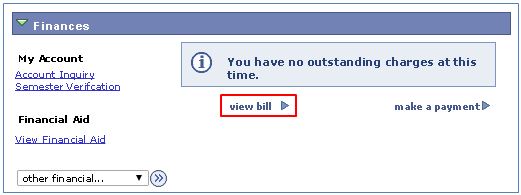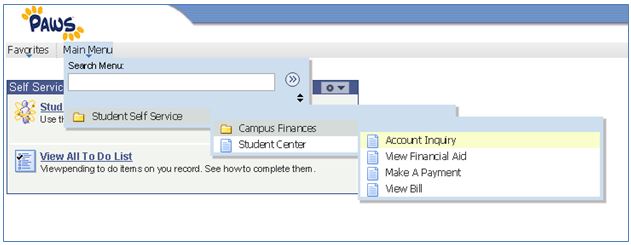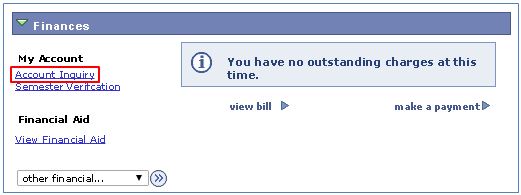To View the Invoice
- Log into PAWS
- If you do not remember your password or username, please contact your student. He or she is the only person who has access to confirm and/or reset this information.
- Select, Main Menu, Student Self Service, Campus Finances, View Bill
- You will then see the list of invoices that have been created for your student throughout their semesters at TCNJ. You can click on “view” next to the invoice that you would like to see.
- Note: The invoice will open in a separate window or tab, if nothing opens then you may have a popup blocker on your internet browser. This will have to be turned off in order for the invoice to open.
You can also get to the View Bill screen from the Student Center page
- After logging into PAWS, select Student Center
- Under the blue Finances heading in the middle of the page, click View Bill
- This takes you to the same page where you can select which invoice to review
Since the invoice is a PDF it does not update, this bill is just a snapshot in time of the student’s account. An updated PDF and bill notification is sent to all students and Authorized Users (Auxiliary Access) approximately every month. To see the schedule for the billing notifications, please review the Billing Calendar.
If you would like to see a version of the student’s account that updates as payments or charges occur, you can use the Account Inquiry.
To View Account Inquiry
You can get to Account Inquiry two ways:
- After logging into PAWS, you can select Student Self Service, Campus Finances, and then Account Inquiry
- Or, you can go from the Student Center Page
- Under the blue Finances heading in the middle of the page, click on Account Inquiry
- Either of these options will take you to the same Account Inquiry page that has five tabs
- The Summary tab lists the outstanding charges, and pending financial aid, and the difference between the two
- The Activity tab will show you each charge and payment made. This can be show by a date range or by semester.
- The Charges Due tab shows any outstanding charges that have been billed to the student
- The Payments tab lists any payments made between two dates
- The Pending Financial Aid tab will indicate if there is any financial aid that has not yet disbursed to TCNJ but is still being taken into consideration on the bill