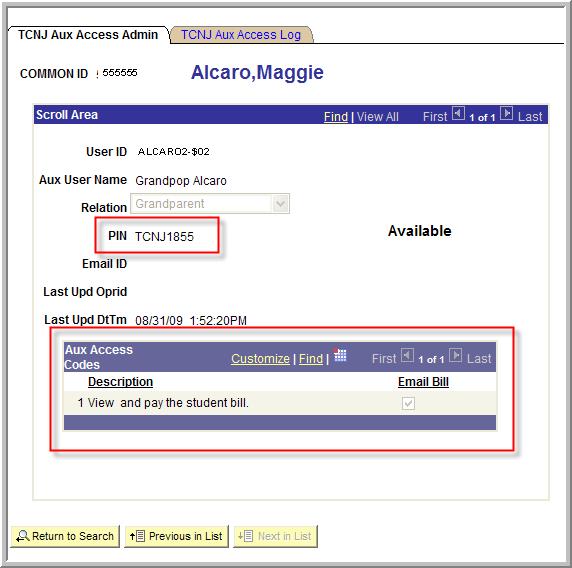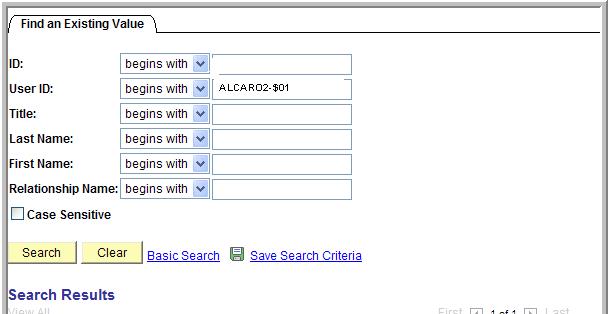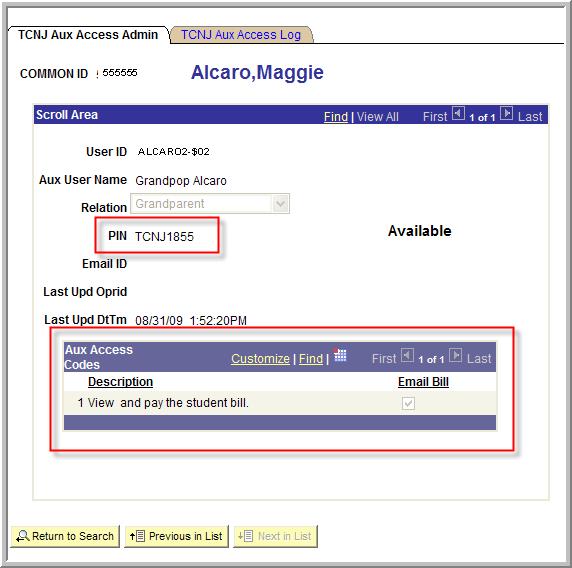Authenticating an Authorized User (Auxiliary Access)
- Sign into PAWS
- Navigate: Campus Community > TCNJ Aux Access Admin
- You can search by the following fields:
- ID = Student’s PAWS ID
- User ID = Aux Username
- Title = The Auxiliary User’s name
- Last Name / First Name = Student’s Last Name / First Name
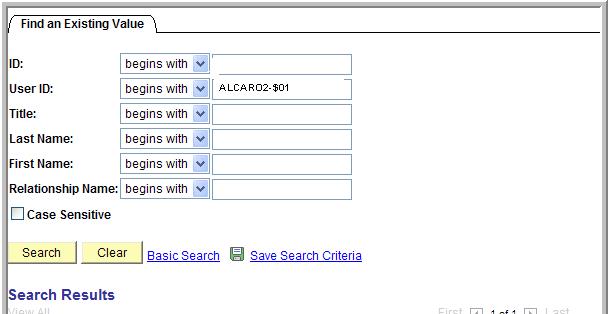
- You must verify the PIN and also what access they are granted. In the example below, the student has only given this aux user access to view and pay the bill therefore you cannot discuss education records. If the student has not given the authorized user access to view specific aspects of the student’s information (such as education records), faculty/staff may still discuss general information regarding the issue (aka information you may be able to find on the TCNJ website).