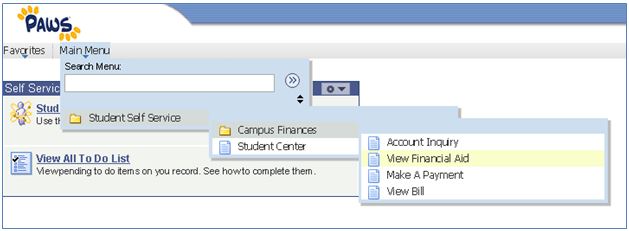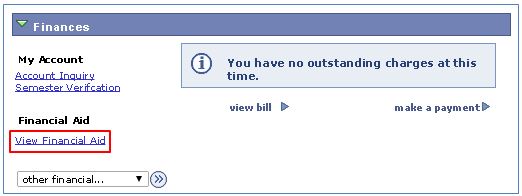- Log into PAWS
- If you do not remember your password or username, please contact your student. He or she is the only person who has access to confirm and/or reset this information.
- Select Main Menu, Student Self Service, Campus Finances, View Financial Aid
- Select the aid year that you would like to view and you will see the offered financial aid for the year and each semester
You can also get to the View Financial Aid screen from the Student Center page
- After logging into PAWS, select Student Center
- Under the blue Finances heading in the middle of the page, click View Financial Aid
- You are now at the same screen where you can select the appropriate aid year and then you will see the financial aid by year and semester.