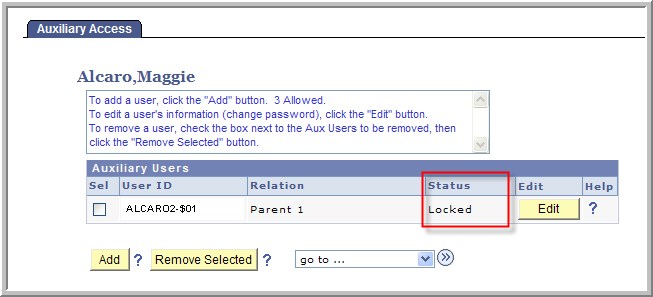- Log into PAWS and select Student Center
- Under Personal Information, select the Auxiliary Access link
- Select the Edit button next to the User ID you wish to delete
- Clear ALL Access check boxes and select OK. Changes are effective immediately. The status will change to Locked